Guys, I just uploaded these docklet backgrounds!
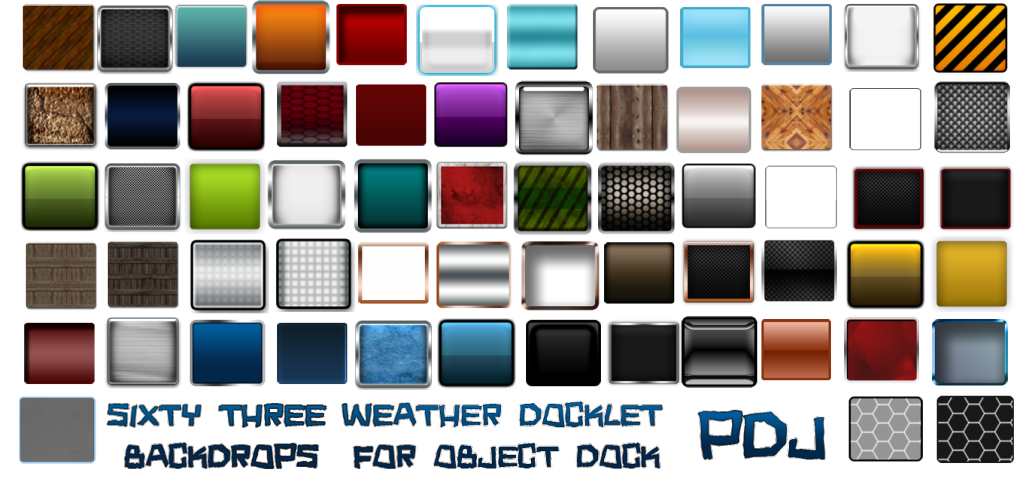
http://www.skinning.net/nexus/download.php?view.1661
Here are 63 backdrops for the Object Dock weather docklet. Just unzip these and go to your stardock directory in program files. Object Dock/docklets/weather. Find the image called backdrop.png.Add a .bak to the end of it. Then copy one of my 63 into the folder, rename it backdrop.png. Just repeat this whenever you want to change backdrops. I hope you enjoy!